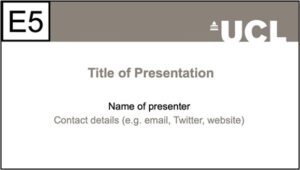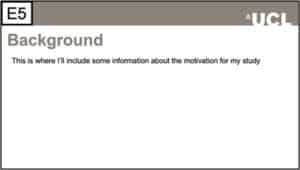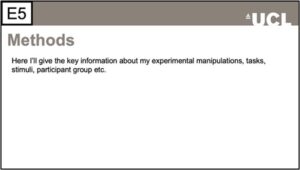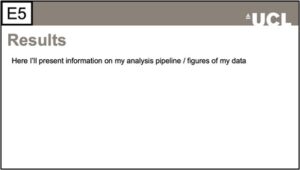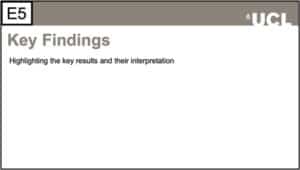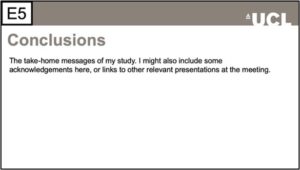Preparing Your Presentation
This page contains requirements and instructions for preparing and uploading your SNL presentation. If you have questions about these instructions or have tips to share with your fellow presenters, please contact us at info@neurolang.org.
Video Presentations
Slide and slide slam presenters are required to upload a pre-captioned video presentation. Slide videos should not exceed 15 minutes. Slide Slam videos cannot exceed 5 minutes. Slide Slam presenters can optionally upload a PDF of Supporting Documentation that must not exceed 20MB in size (see Creating your PDF below).
Please Note: If your video exceeds the time limit, SNL may request that you upload a new video. If you don’t resubmit a video of suitable length, we will play the first 5 minutes (Slide Slam) or the first 15 minutes (Slide Session) of your submission during your scheduled SNL session.
Creating Your Video
To assist you in preparing your video, SNL has purchased a Premier Team license to Screencast-O-Matic that gives presenters free access to Screencast-O-Matic for recording, uploading, and captioning your video. See Using Screencast-O-Matic for installation instructions.
All presenters will be emailed the password for accessing Team Screencast-O-Matic. If you can’t find your password, please contact us at info@neurloang.org.
Note: You are not required to use Screencast-O-Matic to create your video. However, you will need to use the Screencast-O-Matic captioning tool to add captions to your video prior to uploading your video to your SNL Account.
Video Size and Resolution
The resolution and aspect ratio of your video is up to you. Both 4:3 and 16:9 aspect ratios are acceptable. For most presentations a resolution with a frame width of 1280 is adequate. For higher resolution, you can use a frame width of 1920, which fills most computer screens. Resolutions above 1920 are not recommended because this may affect playback if the user does not have a fast internet connection.
Users will be able to change the size of the video window during playback, including full screen.
Adding Captions
SNL is committed to accessibility for our full membership, including deaf and hard of hearing members. For this reason, we require that all video presentations be captioned. For instructions on captioning your video, see Using Screencast-O-Matic.
Be sure to leave yourself enough time to create, review, edit, and caption your video. Most presenters go through several iterations before reaching a final version. Finalize your video before you move on to captioning, as changes to the video after you caption it may result in starting over on captioning.
Slide Slam Presentations: Specific Content Guidance
The Slide Slam format is new for SNL 2021. Each presentation MUST not exceed 5 minutes, thus we recommend that your presentation focuses on the key content of your study.
We recommend that you include:
- 1 title slide
- A maximum of 5 content slides, covering: the background & motivation for your study, an overview of the methods, the key findings, & the conclusions / take-home messages. If you are presenting a Sandbox Series talk on planned work, please adjust appropriately.
A slide slam presentation should be like an “elevator pitch” or visual abstract for your research project. It should give the audience enough to understand the key components of your study, sufficient to spark their imagination and inspire useful feedback questions. Focus on conveying the key points using clearly legible text (and not too much of it), easy-to-read figures, and a steady pace of spoken/signed explanation.
Important request: PLEASE include your Slide Slam Session and Presentation code (e.g. E5, H14) on your presentation on EVERY SLIDE (preferably the top-left corner). This will allow audience members to easily identify your talk for the Q&A session.
Example template for Presentation E5 (click to enlarge images). Note that you do not have to use the same slide headings and content suggested here – the example is just an illustration.
Supporting Documentation (Slide Slam Only)
Your Supporting Documentation PDF can be any aspect ratio or resolution. Resolution should be high enough that all details are clearly visible. This allows attendees to zoom in on areas of your document. Please make sure the content is accessible by adding alt-text descriptions to images. Note that SNL will not inspect the content of your PDF as it is intended to be supplemental to your presentation, and we will be unable to make edits to your documents.
Most programs allow saving or printing to PDF format. The initial PDF created by many programs can be large. If you have Adobe Acrobat, you can reduce the file size by going to File > Save as Other > Reduce Size PDF. Free PDF converters and compressors can be found online (Example: https://www.freepdfconvert.com). Be aware that you may have to use a limited set of fonts if using an online PDF converter. The PDF file must be less than 20MB in size.
Uploading Your Presentation Files
Log in to your SNL Account to upload your presentation files. Presentation upload opens on September 1, 2021, after which you will see presentation upload instructions on your SNL Account home page.
Slide and Slide Slam presenters must upload a pre-captioned video in .mp4 format. Slide Slam presenters can optionally upload a PDF containing supporting documenation.
Upload Deadline: Your presentation files must be uploaded no later than September 14, 2021.
More Information
Please also see Presenter Instructions and Using Screencast-O-Matic.